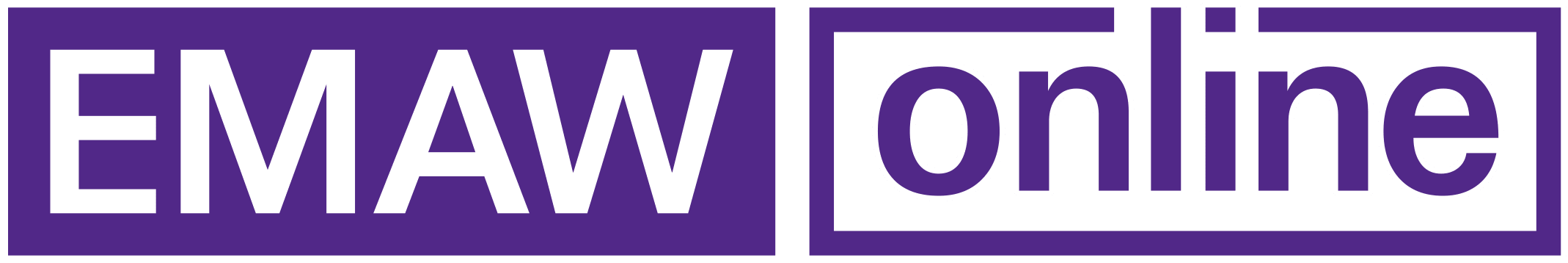I have seen the complaints from the people who don't like the new format so instead of berating you for the change adverse tucks that you are, I figured I would compile this quick little tutorial on how to mitigate the common complaints with the new format.
1. No more thread view/Newest Posts aren't at the top/Same Threads stay at the top/I like to start 150 threads about the same game/Topic.
If for some reason you wish not to see the most discussed and relevant posts and wish to instead view posts in the order that they were created you can click the "Start Date" field and the board will then reorder the posts by their creation date. Sadly this can not be saved so you will have to do this every time you visit the page. Or, click it once, bookmark the page, and then use that bookmark when wishing to access Wabash Station

2. I prefer to not to read differing opinions so I only read what a few people have to say
Another gripe I have seen is that without Thread/Hybrid Views you can not easily pick and choose which poster's posts to read without reading all the other mindless nonsense and occasionally humorless gifs that make up the majority of posts here. With the new format, you can now "follow" certain posters and will be notified of their posts so you can go directly to them.
In order to follow a poster first hover your mouse pointer over your screen name in the upper right hand corner of your browser window. This will drop down a menu where you can click "People you Follow". That will take you to a screen where you can

Which will take you to this screen. Type in people's names (It will auto fill after you start typing so you don't even have to know the full name!)

3. Without Thread/Hybrid View, I can not tell who has responded to who in each thread!!
Now this gripe is truly the worst of them all. People on here have long struggled with the concept of quoting another posts which leads to much confusion. The new format has auto quoting, meaning if you click on the reply in the bottom right hand corner of the specific post in the thread you wish to respond too, it will automatically Quote the original post in your response. If everyone does this, it will make the threads MUCH easier to read.

Which then takes you automatically here where you can type your reply AND show exactly who you are responding too - (Do not delete out the quote stuff)

1. No more thread view/Newest Posts aren't at the top/Same Threads stay at the top/I like to start 150 threads about the same game/Topic.
If for some reason you wish not to see the most discussed and relevant posts and wish to instead view posts in the order that they were created you can click the "Start Date" field and the board will then reorder the posts by their creation date. Sadly this can not be saved so you will have to do this every time you visit the page. Or, click it once, bookmark the page, and then use that bookmark when wishing to access Wabash Station

2. I prefer to not to read differing opinions so I only read what a few people have to say
Another gripe I have seen is that without Thread/Hybrid Views you can not easily pick and choose which poster's posts to read without reading all the other mindless nonsense and occasionally humorless gifs that make up the majority of posts here. With the new format, you can now "follow" certain posters and will be notified of their posts so you can go directly to them.
In order to follow a poster first hover your mouse pointer over your screen name in the upper right hand corner of your browser window. This will drop down a menu where you can click "People you Follow". That will take you to a screen where you can

Which will take you to this screen. Type in people's names (It will auto fill after you start typing so you don't even have to know the full name!)

3. Without Thread/Hybrid View, I can not tell who has responded to who in each thread!!
Now this gripe is truly the worst of them all. People on here have long struggled with the concept of quoting another posts which leads to much confusion. The new format has auto quoting, meaning if you click on the reply in the bottom right hand corner of the specific post in the thread you wish to respond too, it will automatically Quote the original post in your response. If everyone does this, it will make the threads MUCH easier to read.

Which then takes you automatically here where you can type your reply AND show exactly who you are responding too - (Do not delete out the quote stuff)